I have tried a lot of tutorials but, could not find anything that works out of the box for Ubuntu 18.04 fresh install. What I have found is that ubuntu 18.04 comes pre-installed with dnsmasq-base which I had to remove to install the full dnsmasq.
|
1 2 |
sudo apt-get remove dnsmasq-base sudo apt-get install dnsmasq |
Edit the dnsmasq config file
|
1 |
sudo vim /etc/dnsmasq.conf |
and add the below mentioned lines
|
1 2 3 |
interface=lo bind-interfaces listen-address=127.0.0.1 |
Check if the network manager has dnsmasq line, if yes, then remove it
Restart NetworkManager
|
1 |
sudo /etc/init.d/network-manager restart |
Retsart dnsmasq
|
1 |
sudo /etc/init.d/dnsmasq restart |
And you should be good to go.



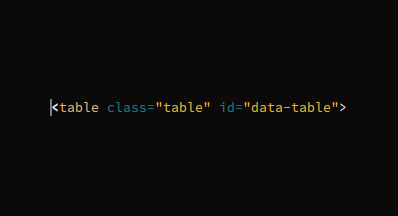

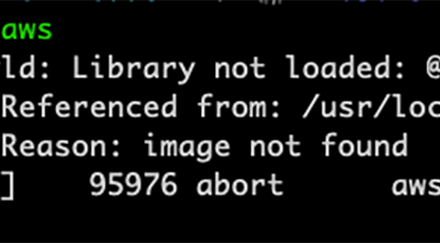
Recent Comments